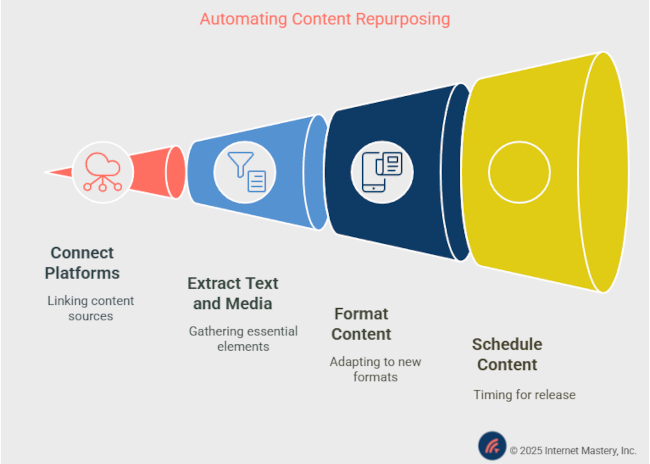Your cart is currently empty!
Content Repurposing on Steroids: Automate Your Content Flow with Make.com and Zapier

Creating consistent, high-quality content is one of the biggest challenges for content creators, marketing teams, and entrepreneurs. It takes time, effort, and strategy to produce valuable content—but what if you could maximize your reach and impact without creating content from scratch every time?
The problem? Many businesses struggle with time-consuming manual content creation and miss out on opportunities to repurpose content for broader audiences.
The solution? Content repurposing automation using Make.com and Zapier. These powerful tools enable businesses to automate content distribution, transformation, and scheduling, so they can reach more people while saving time and resources.
Why Automate Content Repurposing?
1. Maximize Content ROI
Your existing content is an untapped goldmine. Instead of letting blog posts, videos, and podcasts fade into obscurity, automation helps you repurpose and distribute them across multiple platforms, ensuring maximum exposure and engagement.
2. Consistent Content Creation
Automation ensures a steady flow of content, keeping your brand visible and relevant without overwhelming your marketing team.
3. Reduced Content Creation Costs
Creating new content from scratch is expensive and time-consuming. Repurposing existing content allows you to extend the life of your content while saving money and effort.
4. Enhanced SEO & Engagement
Repurposing content across various channels leads to more backlinks, higher search rankings, and increased audience engagement, helping you stay ahead of the competition.
Key Content Repurposing Scenarios
1. Turning Blog Posts into Social Media Updates
🔹 Scenario: You publish a long-form blog post but struggle to promote it effectively on social media.
✅ Automation Workflow:
Extract key points, quotes, and images from the blog post.
Automatically generate Twitter, LinkedIn, and Facebook posts with engaging captions.
Schedule posts across platforms without manual effort.
2. Creating Short Videos from Long-Form Content
🔹 Scenario: You have an educational video or webinar, but people don’t always have time to watch the full version.
Automation Workflow:
✅Identify key takeaways from the long-form video.
✅Auto-generate short-form video snippets for Instagram Reels, TikTok, and YouTube Shorts.
✅Auto-add captions and upload content to video-sharing platforms.
3. Repurposing Podcast Episodes into Blog Posts
🔹 Scenario: You produce insightful podcast episodes but lack written content for your blog.
Automation Workflow:
✅Automatically transcribe podcast episodes into text.
✅Extract key discussion points and turn them into a blog post.
✅Format and publish the post on WordPress or Medium without manual intervention.
4. Turning Webinars into Downloadable Resources
🔹 Scenario: You conduct informative webinars, but they’re only valuable if attendees watch them live.
Automation Workflow:
✅Transcribe the webinar into an eBook, PDF guide, or cheat sheet.
✅Automatically distribute the resource to your email list or as a lead magnet.
✅Create email and social media campaigns to promote the downloadable content.
5. Reusing Quotes, Stats, and Images in Social Media Posts & Articles
🔹 Scenario: Your content contains valuable insights, stats, and visuals that could be leveraged across platforms.
Automation Workflow:
✅Extract quotes and statistics from blog posts, videos, or reports.
✅Automatically generate eye-catching social media graphics using tools like Canva.
✅Schedule posts for continuous audience engagement.
How to Automate Content Repurposing with Make.com & Zapier
1. Connecting Content Creation Platforms
✅Integrate tools like WordPress, Google Docs, Medium, YouTube, and Notion to streamline content movement.
2. Text and Media Extraction
✅Use automation to pull key text, images, and videos from existing content and store them in a structured format.
3. Automated Formatting
✅Reformat content for different platforms automatically, ensuring the correct tone, length, and visuals for each medium.
4. Scheduling Content
✅Schedule repurposed content across multiple channels without manual posting, ensuring consistent visibility.
Best Practices for Content Repurposing
✅ Optimize for Each Platform – Tailor content to fit the specific tone, style, and audience expectations of each platform.
✅ Maintain Brand Consistency – Ensure that all repurposed content aligns with your brand voice and messaging.
✅ Track Performance – Use analytics tools to measure the impact of repurposed content and refine your strategy accordingly.
✅ Don’t Just Duplicate – Modify, refine, and add extra value to repurposed content instead of merely copying and pasting.
Final Thoughts: Let Internet Mastery Automate Your Content Flow
With content repurposing automation, you can maximize reach, engagement, and efficiency—without spending hours manually reformatting and reposting content.
But you don’t have to set it up yourself! At Internet Mastery, we specialize in helping content creators and businesses automate their content workflows effortlessly.
🚀 We handle everything for you—so you can focus on creating, while we handle the automation!
✅ Book a Free Consultation – Let’s analyze your content processes and identify repurposing opportunities.
✅ We Build It for You – Our experts set up customized workflows using Make.com and Zapier.
✅ Enjoy More Reach with Less Effort – Watch your content flow seamlessly across platforms without lifting a finger.
🔗 Click here to schedule your free consultation today!
📩 Stop wasting time manually repurposing content. Let Internet Mastery help you automate your content flow and amplify your reach!
Recent Posts
- Client Onboarding Mastery: Automating a Seamless Experience with Make.com and Zapier
- Supercharge Your Sales Pipeline: Automating Lead Qualification with Make.com & Zapier
- Content Repurposing on Steroids: Automate Your Content Flow with Make.com and Zapier
- HR Automation: Streamlining Employee Data Management with Make.com & Zapier
- The Ultimate Guide to Automated Email Marketing: Skyrocket Engagement with Make.com & Zapier