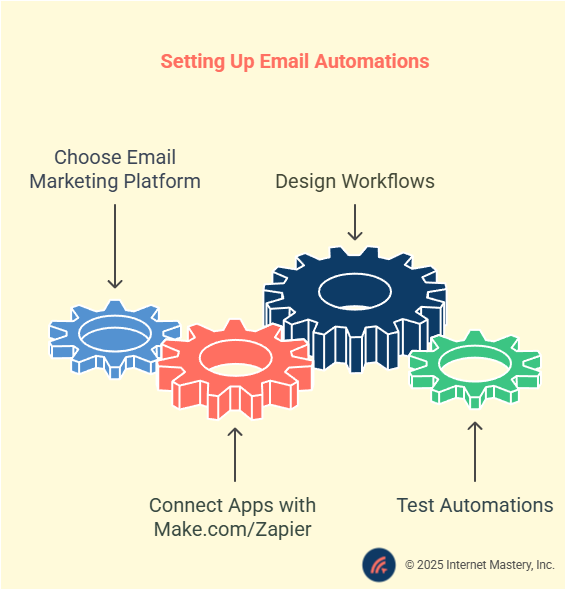Your cart is currently empty!
The Ultimate Guide to Automated Email Marketing: Skyrocket Engagement with Make.com & Zapier

Email marketing is one of the most powerful tools for engaging with your audience, nurturing leads, and driving conversions. However, if you’re still manually managing your email campaigns, you’re leaving time and money on the table. Automation allows businesses to send personalized, timely, and effective emails without the hassle of manual execution. In this guide, we’ll explore how you can leverage Make.com and Zapier to streamline your email marketing efforts and maximize your results.
Introduction: Escape the Manual Email Marketing Nightmare
Is your email marketing stuck in the Stone Age? Are you still manually crafting emails, segmenting lists, and scheduling sends? There’s a better way! Imagi
ne doubling your email open rates and click-through rates without working twice as hard.
The Problem: Email Marketing Challenges & Inefficiencies
Many businesses struggle with email marketing because:
- Manual tasks eat up time: Crafting and scheduling emails manually is exhausting.
- Generic emails underperform: Sending the same message to everyone leads to low engagement.
- Lack of personalization kills conversions: Not tailoring emails to user behavior means missed revenue.
- Tracking results is a nightmare: Manually analyzing campaign data is inefficient and error-prone.
The Solution: Automated Email Marketing with Make.com & Zapier
With the power of Make.com & Zapier, you can automate your email workflows and eliminate manual work. Whether you’re a small business owner, entrepreneur, or marketing professional, this guide will show you how to create highly effective, automated email campaigns that engage your audience and drive conversions.
Why Automate Your Email Marketing? (The Benefits)
Unlock the Power of Automation: Why You Need to Automate
1. Personalization at Scale
✅ Tailor email content to specific audience segments
✅ Use dynamic content (name, location, past purchases) for hyper-relevant emails
2. Improved Engagement & Conversions
✅ Send the right message at the right time
✅ Increase open rates, click-through rates, and conversions
3. Time Savings & Efficiency
✅ Automate repetitive tasks and free up time for strategy
✅ Reduce human error and ensure emails go out as planned
4. Scalable Campaigns
✅ Run larger email campaigns without increasing workload
5. Better Data & Insights
✅ Automatically track email metrics and optimize campaigns
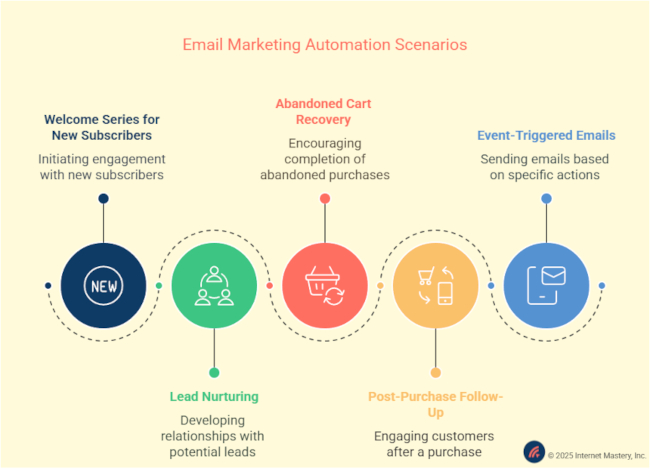
Key Automation Scenarios: Real-World Examples
1. Welcome Series for New Subscribers
Trigger: User subscribes to your email list.
Automated Actions:
✅ Send a welcome email introducing your brand
✅ Offer a free download or discount code
✅ Segment subscribers based on interest
🔹 Example: “Thanks for subscribing! Get 10% off your first order with code WELCOME10.”
2. Abandoned Cart Recovery
Trigger: Customer adds items to their cart but doesn’t complete the purchase.
Automated Actions:
✅ Send a reminder email with their cart items
✅ Offer a discount or free shipping incentive
🔹 Example: “Did you forget something? Your cart is waiting for you! Get free shipping on your order.”
3. Lead Nurturing
Trigger: User downloads a lead magnet or signs up for a webinar.
Automated Actions:
✅ Send a series of emails providing valuable content
✅ Qualify leads based on engagement & behavior
✅ Pass hot leads to your sales team
🔹 Example: “Here’s your free guide! Stay tuned for more insider tips.”
4. Post-Purchase Follow-Up
Trigger: Customer completes a purchase.
Automated Actions:
✅ Send a thank-you email
✅ Request feedback or reviews
✅ Recommend related products
🔹 Example: “Thanks for your purchase! We hope you love it. Leave a review for a chance to win $50.”
5. Event-Triggered Emails
Trigger: A user takes a specific action (e.g., visits a pricing page).
Automated Actions:
✅ Send a targeted email based on behavior
🔹 Example: “We noticed you were looking at our pricing plans. Here’s a detailed comparison to help you decide.”
How to Set Up Automated Email Marketing with Make.com & Zapier
Building Your Automation Engine: Setting up Email Automations
1. Choose Your Email Marketing Platform
Popular options include:
Mailchimp (Great for beginners)
ActiveCampaign (Advanced automation capabilities)
ConvertKit (Best for content creators)
Sendinblue (Strong all-in-one solution)
2. Connect Your Apps with Make.com/Zapier
✅ Integrate your email marketing platform, CRM, and other tools
✅ Automate data flow between apps seamlessly
3. Design Your Workflows
✅ Create triggers, conditions, and actions
✅ Use Make.com & Zapier’s visual workflow builders
4. Example Automations
✅ New Google Form leads added to Mailchimp automatically
✅ Contacts added to CRM when they download a lead magnet
Best Practices for Automated Email Marketing
✅ Segment Your Audience: Tailor emails based on demographics, interests, and behavior.
✅ Personalize Content: Use first names, past purchases, and interests for relevance.
✅ Craft Strong Subject Lines: Boost open rates with compelling copy.
✅ Include Clear CTAs: Tell subscribers exactly what to do next.
✅ Optimize for Mobile: Ensure emails look great on all devices.
✅ Test & Iterate: Continuously improve based on performance data.
✅ Monitor Deliverability: Follow email guidelines to avoid the spam folder
Final Thoughts: Reap the Benefits of Automated Email Marketing
By automating your email marketing, you can:
✅ Boost engagement & conversions
✅ Save time & eliminate repetitive tasks
✅ Scale campaigns effortlessly
How Internet Mastery Can Help
🚀 We’ll handle everything for you—from strategy to implementation.
✅ Book a Free Consultation – Let’s identify the best automations for your business.
✅ We Build It for You – Our experts set up custom email workflows tailored to your goals.
✅ Enjoy Higher Engagement & More Sales – With automation running smoothly, your email marketing works while you sleep.
🔗 Click here to schedule your free consultation today!
📩 Stop wasting time on manual emails. Let Internet Mastery automate your email marketing and skyrocket your success!
Feature image photo by Solen Feyissa on Unsplash
Recent Posts
- Client Onboarding Mastery: Automating a Seamless Experience with Make.com and Zapier
- Supercharge Your Sales Pipeline: Automating Lead Qualification with Make.com & Zapier
- Content Repurposing on Steroids: Automate Your Content Flow with Make.com and Zapier
- HR Automation: Streamlining Employee Data Management with Make.com & Zapier
- The Ultimate Guide to Automated Email Marketing: Skyrocket Engagement with Make.com & Zapier